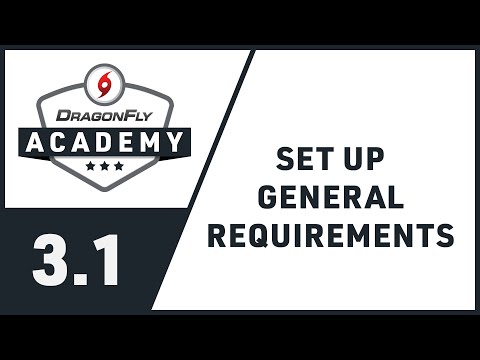MoDULE 2: PROFILE & TEAM REQUIREMENTS
Now that you’ve joined your school on DragonFly, you should be connected to your team as a coach and able to view your school’s participation requirements.
Step 1: Update Your profile
Update your profile, verify your sport and complete any coaching requirements.
Step 2: View/Add Requirements For Your Team
For most schools, the Athletic Director sets up requirements for students. To view requirements, log in to DragonFly on the web, then select ‘Schools and People’ and ‘Setup Eligibility and Requirements’.
If you need to add a requirement that is unique to your team, notify your AD and then use these instructions to add your requirement(s).